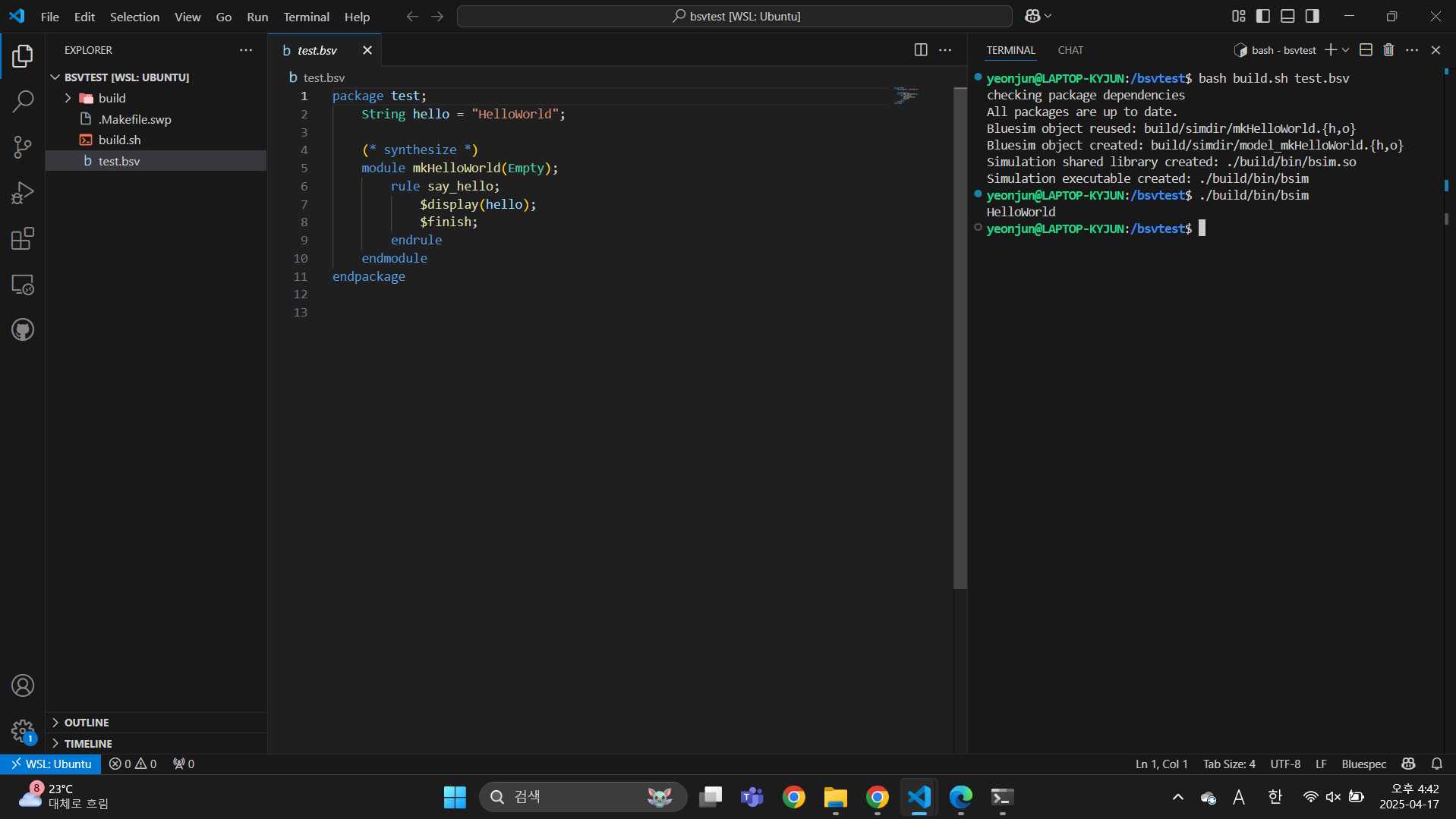How to Install the Bluespec SystemVerilog (BSV) Compiler
What is BSV?
BSV(Bluespec SystemVerilog) is one of HDLs(Hardware Description Languages). It enhances productivity in hardware design, as it supports high-level syntaxes and abstract data types compared to Verilog. This post briefly covers the installation procedure of the BSV compiler, and how to compile and simulate a BSV file. For more detailed explanation and examples, refer to the official user guide.
The last post on this blog(https://blog.yeonjun.kr/post/43) covers the same content in Korean.
The bsc(Bluespec Compiler) includes the simulator(Bluesim) and BSV/Verilog packages as well as the BSV language compiler.
My laptop is running on Windows 11, but bsc does not support Windows OS. So I used wsl to proceed in Ubuntu environment.
Bluespec Compiler (bsc) Installation
https://github.com/B-Lang-org/bsc/releases
First, let's download the most recent release, bsc-2025.01.1-ubuntu-24.04.tar.gz from the repository above.
$ wget https://github.com/B-Lang-org/bsc/releases/bsc-2025.01.1-ubuntu-24.04.tar.gz
After unzipping the tar file, we move the files into /opt/tools/bsc, as recommended in the README file.
$ tar -xvf bsc-2025.01.1-ubuntu-24.04.tar.gz $ mkdir -p /opt/tools/bsc $ mv bsc-2025.01.1-ubuntu-24.04 /opt/tools/bsc/bsc-2025.01.1-ubuntu-24.04
We shall install required packages for the compiler and the simulator as well.
$ apt-get install tcl-dev $ apt-get install build-essential $ apt-get install pkg-config
Next, create the link file of the release, and add it to PATH.
$ cd /opt/tools/bsc $ ln -s bsc-2025.01.1-ubuntu-24.04 latest $ export PATH=/opt/tools/bsc/latest/bin:$PATH
The installation is over. Now let's check the updated PATH.
If the link file was added properly, we may check the bsc version via bsc -v.
$ printenv $ bsc -v
BSV Compilation & Simulation
Now we will compile a BSV source file and simulate it.
I made a project directory named /bsvtest, and wrote a simple BSV code as follows:
test.bsv
package test; String hello = "HelloWorld"; (* synthesize *) module mkHelloWorld(Empty); rule say_hello; $display(hello); $finish; endrule endmodule endpackage
The following shell script compiles the source code and links the object to Bluesim simulator.
build.sh
#!/bin/bash
base=./build
bdir=${base}/bdir
bindir=${base}/bin
simdir=${base}/simdir
mkdir -p ${bdir}
mkdir -p ${bindir}
mkdir -p ${simdir}
bsc -u -sim -simdir ${simdir} -bdir ${bdir} $1
bsc -u -sim -simdir ${simdir} -bdir ${bdir} -o ${bindir}/bsim -e mkHelloWorld
The script compiles the BSV file given as the first argument($1), and then links the object files to Bluesim simulator. The script creates Bluespec object files, and an executable file(./build/bin/bsim.o).
You can also compile the source into Verilog(.v) files using the -verilog flag. (For detail, refer to official user guide.)
The following command compiles and runs the simulator.
$ bash build.sh test.bsv $ ./build/bin/bsim
(Output)
HelloWorld
And that's all for this installation guide!
Lastly, Let's install the Bluespec extension in VS Code to highlight our BSV codes.